The Different Design Tools
There are 2 tools mainly used in the world of UI/UX Design... Figma and Adobe XD.
- One Costs 0$ the other is 30$ a year
- One is in the browser the other is an app
So which on is really better?
About Each UI/UX Design Tool
Here is our different design tools we are describing:
1. Figma
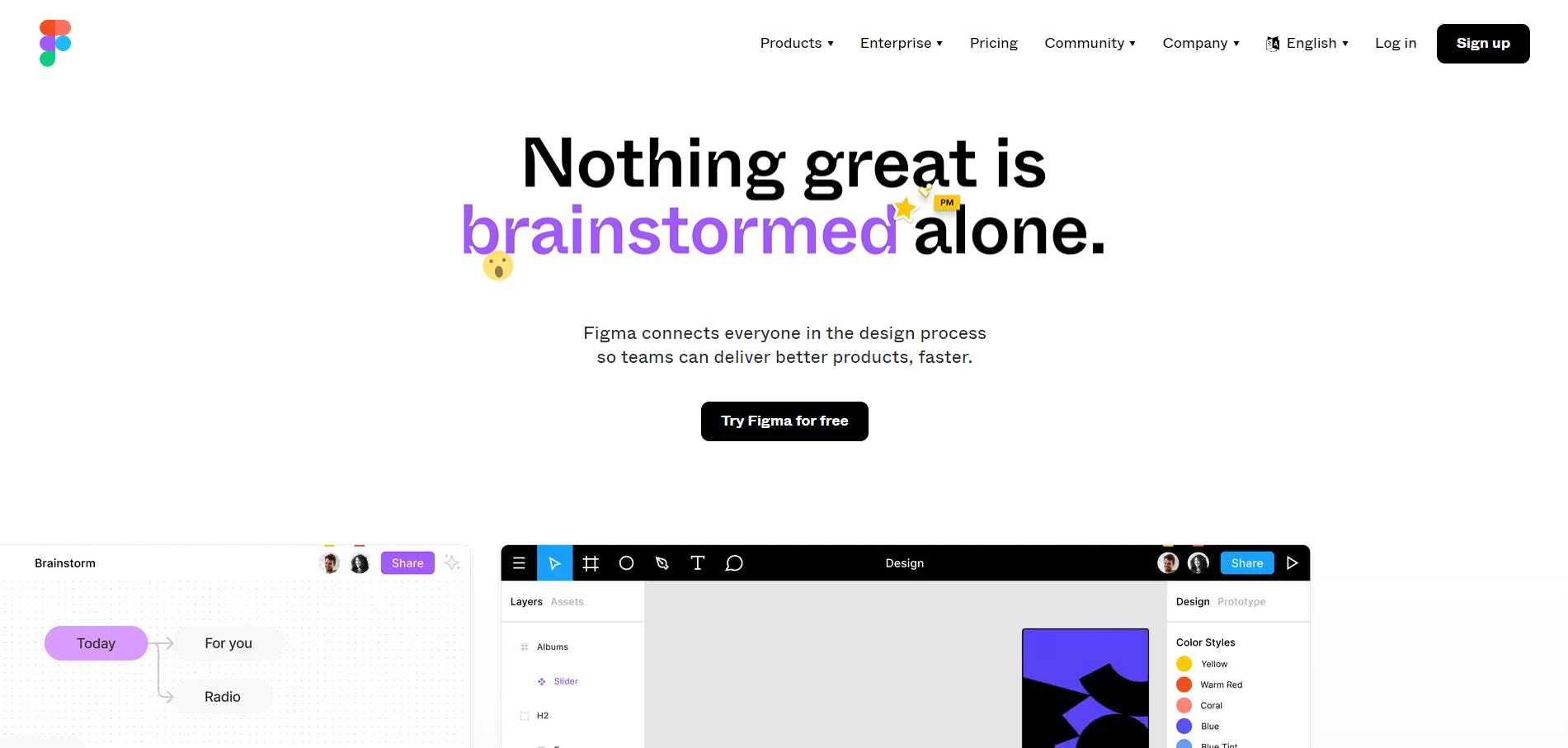
Figma is a cloud based designing software used to:
- Brainstorm
- Design
- And Build
It includes easy vector graphics and and prototyping from their very simple interface. It works easily in the browser and you can access it from anywhere.
Figma is completely free with the majority of paid features in the free version
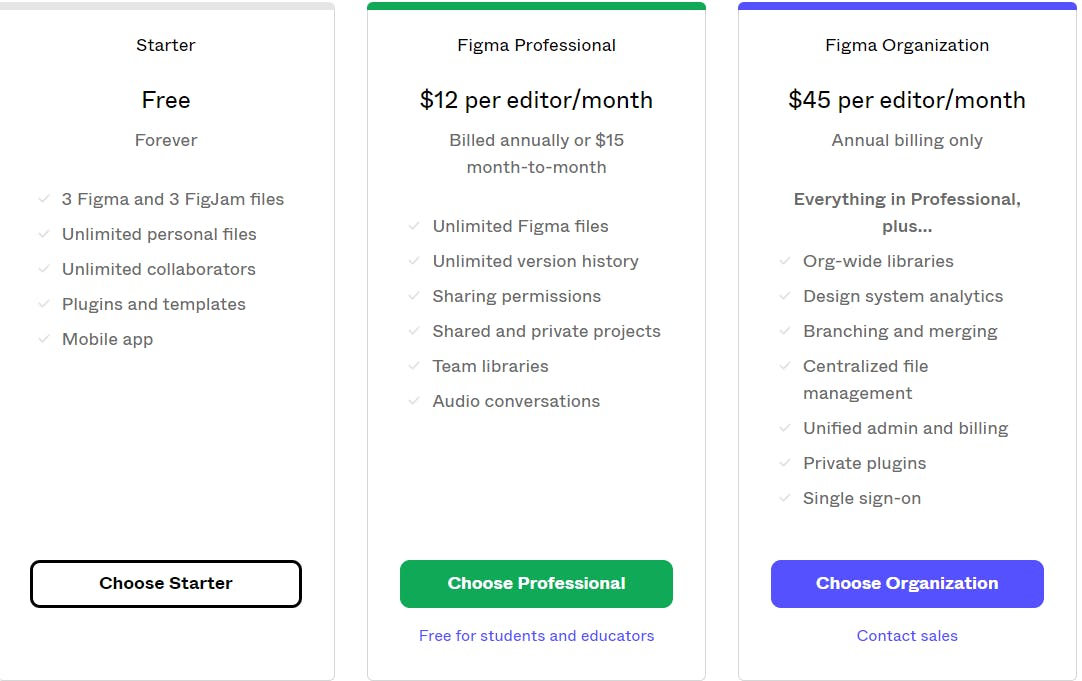
this makes it an incredible good choice for new designers or literally anyone! Figma actually includes:
- FigJam - To brainstorm new ideas
- And Figma for designing and building the ideas
Finally (Well there are more features), Figma even gives you the code for each element you design making it really popular amongst frontend developers!
You can check out Figma here.
2. Adobe XD
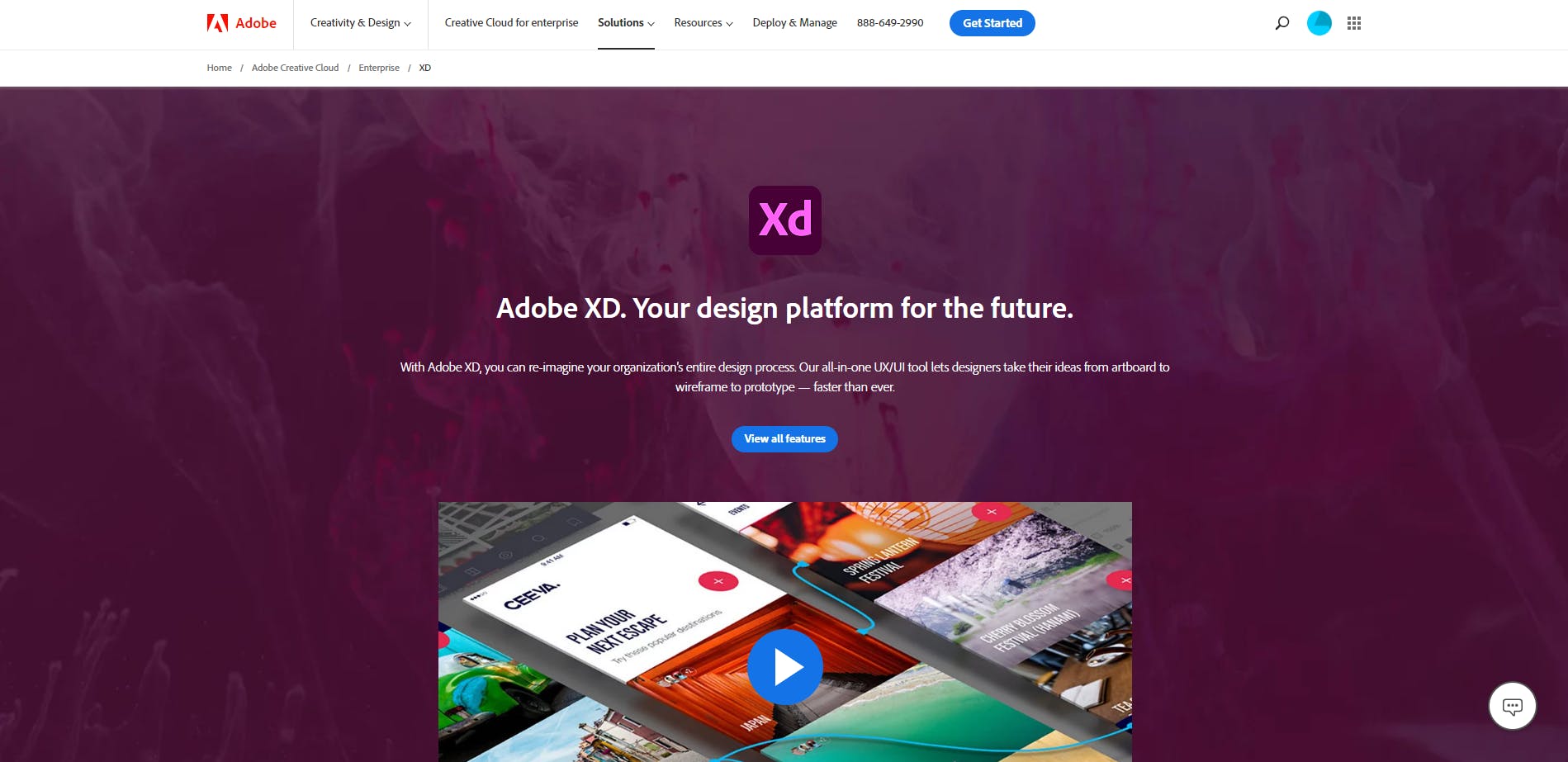
Adobe XD is a vector design tool mainly for UX. It is a mobile and desktop app available through the cloud!
Adobe also integrates into Photoshop and Illustrator making design simple! It also has simple interactive prototype feature which allow easy transitions from static designs.
Finally, Adobe XD has easy collaboration with others for design, reviews and comments!
Overall, Adobe XD is a powerful designing engine integrated into other Adobe products!
Check out Adobe here.
Differences Between the Design Tools
Now let's do a little competition of each software in each UI/UX category!
Plugins
- Adobe XD has a plugin library but it is quite small
- Figma has one that is extremely big built off the community!
Figma wins, the score is 1 - 0
Developer Friendly
- Adobe XD has a feature where you can mark specific files for export
- Figma let's you export the file and see the design code for each element!
Figma wins, the score is 2 - 0
Pricing
- Adobe XD is around $30
- Figma is totally free with the majority of features and paid for a bit extra!
Figma wins, the score is 3 - 0
Vector Graphics
- Adobe XD has advanced vector manipulation and illustrator and photoshop built in!
- Figma has a simple vector manipulation but not too much customization
Adobe XD wins, 3 - 1
Illustrations
I am just going to say Adobe XD illustrations destroys with built in photoshop and illustrator!
Adobe XD wins, 3 - 2
Community
- Adobe XD does have a community handy, but it is a bit complicated
- Figma has a large community with easy documentation but some features are hard to find...
Tie, 3 - 2
Getting Started
- Adobe XD does have more complicated features which has a higher step for new learners
- Figma is extremely simple, just from trying it I learned it in minutes!
Figma wins, 4 - 2
Cloud
- Adobe XD does not have cloud on the desktop but does on mobile
- Figma automatically uploads to the cloud making it easy
Figma wins, 5 - 2
Collaboration
- Adobe XD does have a nice collaboration option less seamless compared to Figma
- Figma has extremely simple collaboration
Figma wins, 6 - 2
Preview
- Adobe XD has a nice preview with easy interaction prototypes
- Figma also has a nice one but a bit less seamless
Adobe XD wins, 6 - 3
Security
- Adobe XD has high security standards making it pretty encrypted
- Figma has little security with your components
Adobe XD wins, 6 - 4
Conclusion
So in the end, Figma won our comparison 6 - 4 which shows it might be a better platform for you!
Adobe could still be the platform for you if you like the illustration and security part of it!
If you liked this article please make my day and share it or even follow me! I also have a newsletter anyone can join with free updates on my articles! Have a good day!

